What data recovery tools to buy if you want to start a data recovery business?
Free video data recovery training on how to recover lost data from different hard drives?
Where to buy head and platter replacement tools at good prices?
Data recover case studies step by step guide
I want to attend professional data recovery training courses
Dolphin Data Lab offers a wide range of hdd repair tools and data recovery tools to users worldwide, among all of them, DFL-SRP USB3.0 all-in-one data recovery equipment and DFL All-in-one data recovery adapter plus have been selected most.
The combination of DFL-SRP USB3.0 all-in-one data recovery equipment and DFL All-in-one data recovery adapter plus makes it possible to recover lost data from both 2.5″ and 3.5″ SATA hard drives, IDE hard drives, M.2 SATA SSD, M.2 NVME SSD, U.2 NVME SSD, external portable hard drives, USB flash drives, etc.
With above combination of data recovery tools, users can run disk image, file extraction, common firmware repair, special firmware module test, edit, repair, rom edit and repair, weak hdd head repair, head map set up for imaging good heads first and then image weak heads, edit SN number, model number, reset smart, remove password(forget password and cannot view data), etc.
Connecting SATA and IDE hard drives directly for firmware repair and data recovery by DFL-SRP USB3.0 all-in-one data recovery equipment:
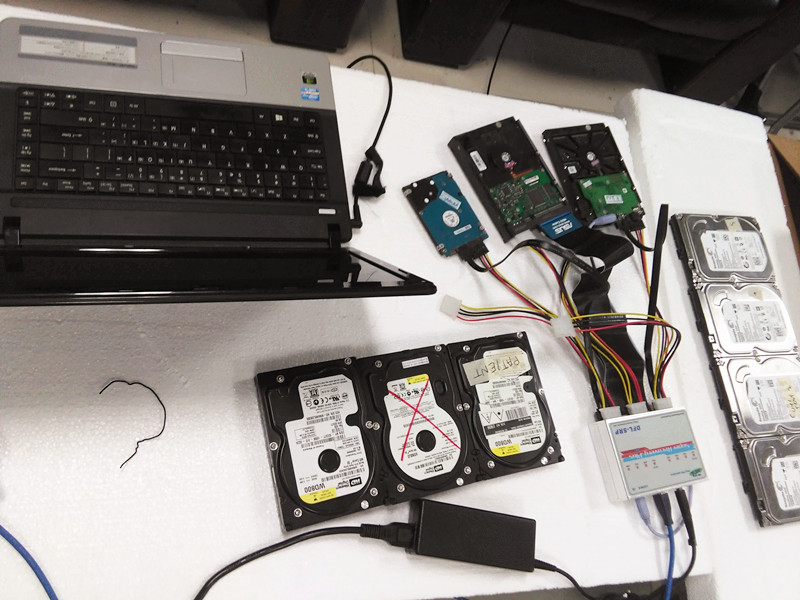
Connecting U.2 SSD by DFL All-in-one Data Recovery Adapter Plus to DFL-SRP SATA HDD data recovery equipment:
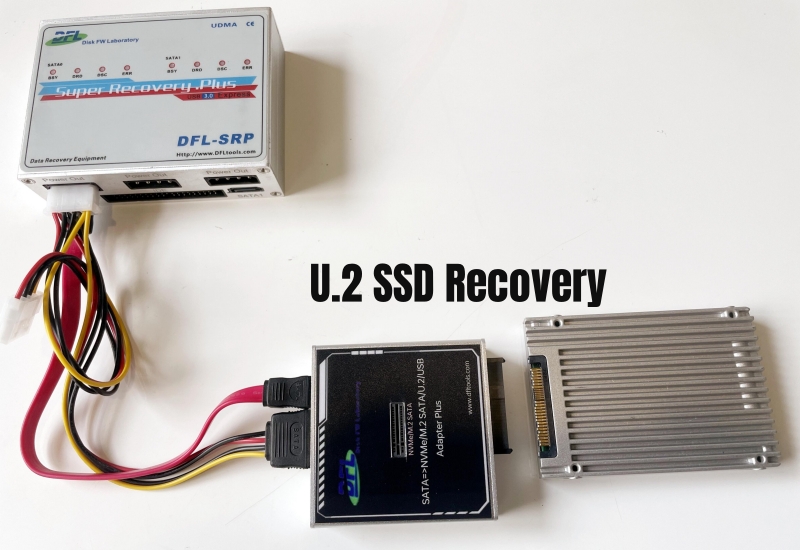
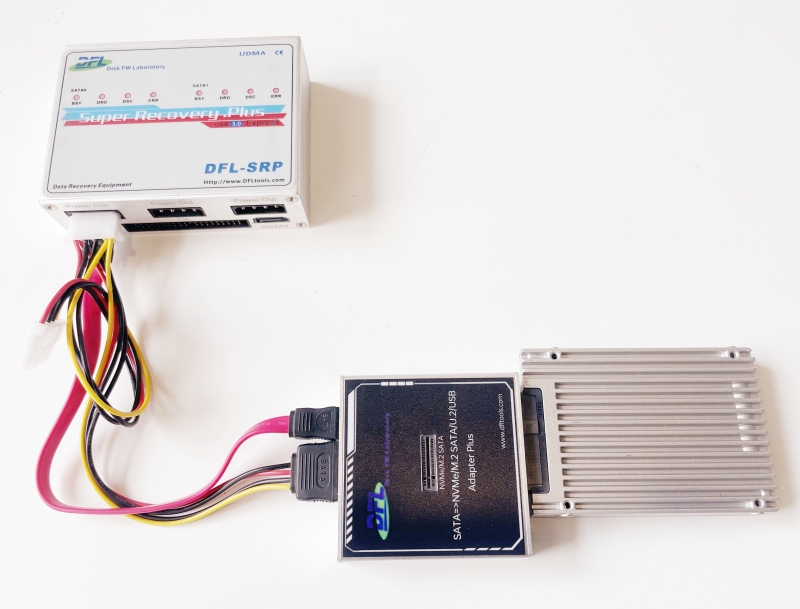
Connecting M.2 SATA SSD or M.2 NVME SSD(either B key or B&M Key) by DFL All-in-one Data Recovery Adapter Plus to DFL-SRP SATA HDD data recovery equipment:

Connecting external portable hard drives by DFL All-in-one Data Recovery Adapter Plus to DFL-SRP SATA HDD data recovery equipment:

Connecting USB flash drives by DFL All-in-one Data Recovery Adapter Plus to DFL-SRP SATA HDD data recovery equipment:
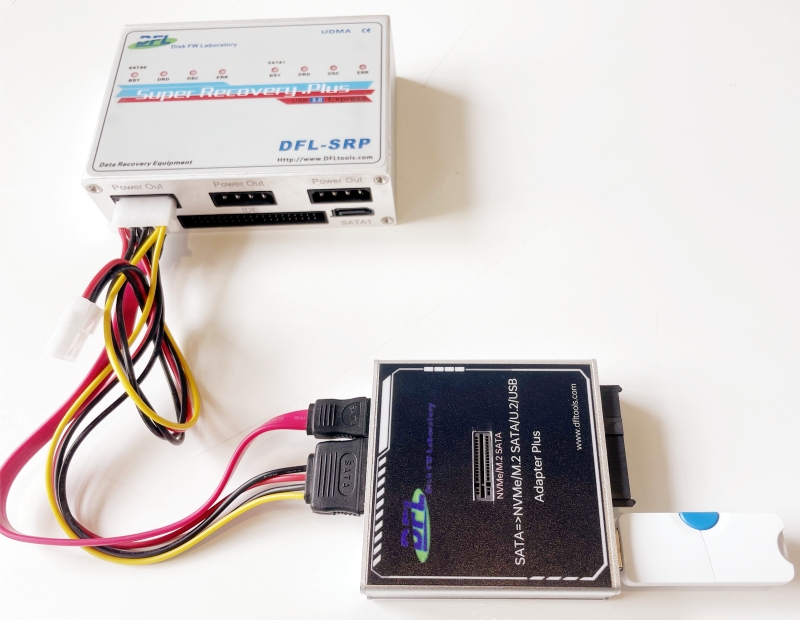







Comments are closed
Sorry, but you cannot leave a comment for this post.