What data recovery tools to buy if you want to start a data recovery business?
Free video data recovery training on how to recover lost data from different hard drives?
Where to buy head and platter replacement tools at good prices?
Data recover case studies step by step guide
I want to attend professional data recovery training courses
As for Seagate HDD Repair, it depends mostly on selftest. The FW area of Seagate hard drives is relatively stable and you need to understand the Seagate hdd repair commands before you want to repair the damaged Seagate HDD.
Selfrepair and Selftest
- A level selfrepair is to scan hard drives automatically and add bad sectors to G-list;
- B level selfrepair is to scan hard drives automatically and add bad sectors to P-list;
- A level selftest is to adjust automatically the firmware and tracks and repair them to G-list;
- B level selftest is to adjust automatically the firmware and tracks and repair them to P-list;
Seagate HDD Repair Tips
- Factory bad sector repair is to repair hard drives with a few bad sectors;
- Stop selftest is to have the AGE value equal to 50 after selftest;
- To run selfrepair requires no ATA module writing back;
- To run selftest requires ATA writing back and you need to fill in the basic hdd parameters. Before you run selftest, you need to backup the original ATA module or backup the ATA of a donor drive with the same model number;
- When you have one Seagate damaged hdd with bad sectors or have one inaccessible hdd, you need to connect the COM cable and the hdd repair tools required and see if the information returned is normal. If normal, you can begin the repair work.
For drives with few bad sectors, it’s suggested to use selfrepair; For drives with a lot of bad sectors requires selftest to repair.
After Selftest, you may use MHDD, erase the hdd filling the hdd with zero otherwise the hdd will be full of hard drives.
You can learn more about Seagate HDD repair tips here.

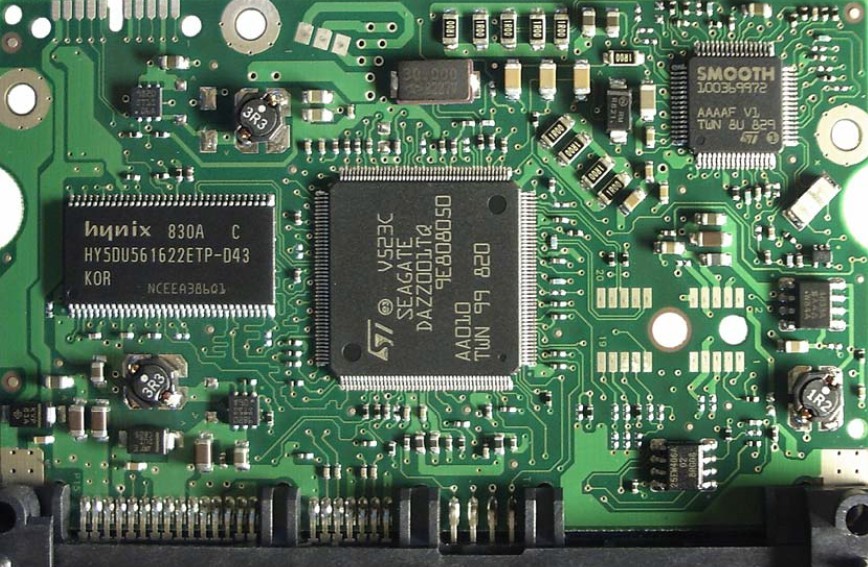






Comments are closed
Sorry, but you cannot leave a comment for this post.