What data recovery tools to buy if you want to start a data recovery business?
Free video data recovery training on how to recover lost data from different hard drives?
Where to buy head and platter replacement tools at good prices?
Data recover case studies step by step guide
I want to attend professional data recovery training courses
Since the size of the FAT is fixed, there is a hard maximum on the number of clusters that the FAT can hold. The maximum depends on the size of FAT used by the volume. For FAT12 partitions it is only 4,086; for FAT16 it is 65,526, and for FAT32 it is in the hundreds of millions.
FAT12 is only used for small partitions, so it isn’t really very interesting in terms of an analysis of partition and cluster size; virtually no hard disks today use partitions below 16 MB, which is FAT12’s limit. FAT32, on the other hand, is only limited in its FAT size by performance considerations: we don’t want a FAT with 100 million entries because this can cause serious performance problems.
The place where partition size and cluster size interact is in the use of FAT16, the standard FAT type used for hard disks between 16 MB and 2,048 MB in size. The partitioning utility that you use to create your disk partitions will normally make the decision of what cluster size to use, by trying to use the smallest possible clusters in order to reduce slack. Since FAT16 is limited in size to 65,525 clusters, what happens is that each cluster size has a maximum partition size that it can support. If you want to make a partition larger than that maximum, you are forced to go up to the next larger cluster size.
The table below shows the FAT16 partition limits. The values are simply 65,526 times the cluster size, in bytes. It’s important to realize that since there are only 65,526 clusters maximum, which is less than 64K (65,536), the maximum partition sizes fall short of the “round” MB numbers that everyone always uses. Thus the maximum partition size for 8 KB clusters is 511.92 MB, not 512 MB:
Note: Windows NT supports a 64 KB cluster size in FAT16, allowing a maximum partition of just under 4,096 MB. The amount of slack waste in a partition of this size is astronomical, and since the 64 KB cluster partitions aren’t supported by Windows 95 or other FAT-using operating systems, this isn’t a popular option. I would recommend using NTFS under NT for a partition this large.
Despite what you will read in many articles, there really is no hard-set minimum for these cluster sizes. (Mind you, I’ve never tried a really teeny partition, I’m sure there is some limit, but it’s much smaller than most people usually say it is). It sometimes appears that 512 MB is the minimum size for a 16 KB cluster size partition, for example, because most utilities are pre-programmed to always pick the smallest possible cluster size, in order to cut down on slack. This means that if you use FDISK for example to create a partition that is 300 MB in size, it will always pick 8 KB for the cluster size and not 16 KB or 32 KB. But that doesn’t mean you can’t have a 300 MB partition that uses 32 KB clusters; Partition Magic will let you set this up if you want, and in certain special cases you may in fact want to (although usually not).
By Charles M. Kozierok
Note: FAT32 really does have a minimum size: it is only supported for partitions 512 MB or larger.
What does this all mean in terms of setting up your hard disk? It generally means that if you are using FAT16 (as opposed to FAT32) and have a hard disk that is greater than about 512 MB in size, you need to carefully consider how many partitions you want to use for it. If you are using a hard disk that is larger than 1,024 MB in size (this generally means a 1.2 GB or larger hard disk, since hard disk manufacturers specify disks in decimal GB) then you are strongly advised to partition your hard disk into more than one volume to avoid the tremendous slack space waste of partitions that use 32 KB clusters.

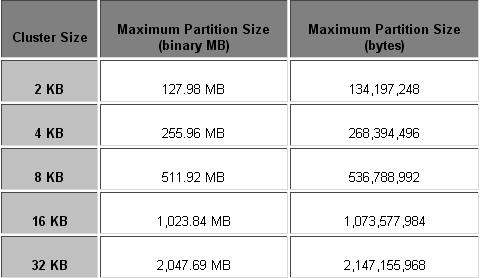






Comments are closed
Sorry, but you cannot leave a comment for this post.