What data recovery tools to buy if you want to start a data recovery business?
Free video data recovery training on how to recover lost data from different hard drives?
Where to buy head and platter replacement tools at good prices?
Data recover case studies step by step guide
I want to attend professional data recovery training courses
The physical disk can be divided into several logical disks (which you see as a separate drive letters like C:, or D: and so on), also called “volumes”.
The Master Boot Record (MBR) and optionally several Extended Partition Pointers (EPPs) are used to hold information about how many volumes there are on the physical disk, and where they are located. MBR and EPPs occupy 512 bytes (one sector) each. MBR is located in a sector 0 of the physical disk and contains some machine code responsible for the boot process. It also contains up to four entries describing a partition. Each of those may be unused, may point directly to the volume, or point to the EPP block. Each EPP block contains a pointer to the volume and an optional pointer to the next EPP block in chain. This way, one can split a single physical disk into more than four logical volumes. A partition defined in MBR is called Primary Partition, as opposed to the partition defined in one of the extended partition chain EPPs, which is called Logical Drive.
These tables (MBR and EPPs) are collectively referred to as Partition Table. The set of the EPP blocks (and sometimes volumes contained therein) is called Extended Partition.
If the Windows 2000/XP or later “Dynamic Disks” are used, the partition table is not used (except for a boot process and one compatibility entry). LDM database is used instead.
Some typical partitioning layouts are illustrated below:
(1) Features primary volumes only, with no extended partitions present.
(2) Features one primary volume and one logical drive with the simple (non-chained) extended partition record
(3) Presents the example containing one primary volume and two extended volumes (extended partition records are chained)
There are some limits: the MBR can only contain up to four records in total (counting both primary partitions and a pointer to EPR, if any). In theory, the EPR may contain four entries as well (thus making extended partition chain forks possible) but in practice this is never used. Also, the logical drives in the extended partition cannot be made “active” (bootable).
Operation system’s visiting disk is on the basis of MBR and DBR; without MBR and DBR, operation system is unable to visit file system. Therefore, if the partition table is corrupted, we need rebuild partition table, which is usually fulfilled manually; in some special cases it can be done automatically by some working software.
If partition table is corrupted, there are many tools to rebuild it automatically, if only the problem is not too serious. If it is too serious, or the partition table structure is too complex, it may possibly be out of the reach of their ability to rebuild. In this case, we need do it manually. Usually we use some tool software to recover the lost partition table, such as Norton Utilities 8.0, DiskMan, KV3000/Kavfix and PartitionMagic etc.
Resource: http://www.z-a-recovery.com/art-partition-recovery.htm

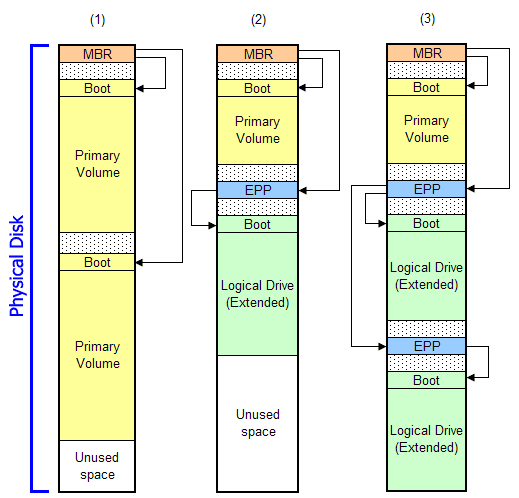






Comments are closed
Sorry, but you cannot leave a comment for this post.