What data recovery tools to buy if you want to start a data recovery business?
Free video data recovery training on how to recover lost data from different hard drives?
Where to buy head and platter replacement tools at good prices?
Data recover case studies step by step guide
I want to attend professional data recovery training courses
Bypassing normal windows settings and startup programs to boot into Safe Mode
Users who may not be able to boot into normal mode, or are not able to troubleshoot their computer properly, may need to boot into Safe Mode bypassing normal windows settings and startup programs and allowing the user to fix their computer.
Tip: If you are running Safe Mode because you cannot get into Windows, you may want to first try loading the last known good configuration.
>Getting into Windows 2000 or Windows XP Safe mode
Note: With some computers, if you press and hold a key as the computer is booting you will get a stuck key message. If this occurs, instead of pressing and holding the “F8 key”, tap the “F8 key” continuously until you get the startup menu.
If after several attempts you are unable to get into Windows 2000 or Windows XP Safe Mode as the computer is booting into Windows, turn off your computer. When the computer is turned on the next time Windows should notice that the computer did not successfully boot and give you the Safe Mode screen.
>Microsoft Windows Vista users Getting into Safe mode
To get into the Windows Vista Safe mode, as the computer is booting press and hold your “F8 Key” which should bring up the “Windows Advanced Options Menu” as shown below. Use your arrow keys to move to “Safe Mode” and press your Enter key.
Note: With some computers if you press and hold a key as the computer is booting you will get a stuck key message. If this occurs, instead of pressing and holding the “F8 key”, tap the “F8 key” continuously until you get the startup menu.
Trouble Getting into Windows Vista Safe mode – If after several attempts you are unable to get into Windows Vista Safe Mode as the computer is booting into Windows, turn off your computer. When the computer is turned on the next time Windows should notice that the computer did not successfully boot and give you the Safe Mode screen.
>Windows 95 users
To get into Windows 95 Safe Mode, as the computer is booting, when you either hear a beep or when you see the message “Starting Windows 95”, press your F8 key on the top of your keyboard. If done properly you should get into the Windows 95 Startup menu similar to the below screen. In this menu choose option 3 by pressing the 3 key and press enter.
>Windows 98 / ME users
To get into Windows 98 / ME Safe Mode, as the computer is booting press and hold your “F8 key” on the top of your keyboard or press and hold the left or right Ctrl key as the computer is booting. If done properly you should get into the “Windows 98 / ME Startup Menu” similar to the below screen example. In this menu choose option 3 by pressing the 3 key and press enter.
Note: With some computers if you press and hold a key as the computer is booting you will get a stuck key message. If this occurs, instead of pressing and holding the “F8 key”, tap the “F8 key” continuously until you get the startup menu.
>How to get out of Safe Mode?
From Windows Safe Mode click Start / Shutdown and restart the computer. This should start the computer automatically back into Normal Mode.
Note: Many users believe that they are still in Safe Mode because the colors or video may not look correct. Unless in the corners of the screen it says “Safe Mode”, you are not in Safe Mode.
If you are rebooting the computer and it is rebooting back into Safe Mode (it does say “Safe Mode” in each of the corners), it is likely another problem exists with Windows preventing it from loading into Normal Windows.
Data recovery Salon welcomes your comments and share with us your ideas, suggestions and experience. Data recovery salon is dedicated in sharing the most useful data recovery information with our users and only if you are good at data recovery or related knowledge, please kindly drop us an email and we will publish your article here. We need to make data recovery Salon to be the most professional and free data recovery E-book online.

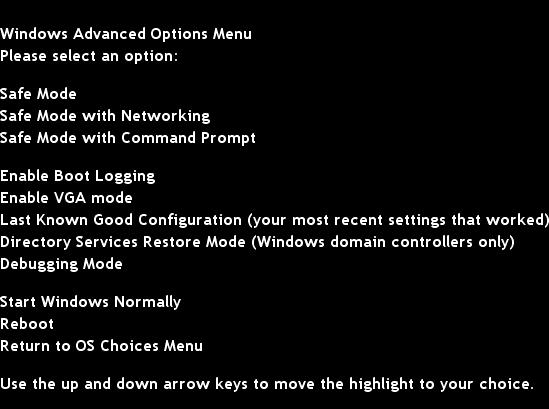
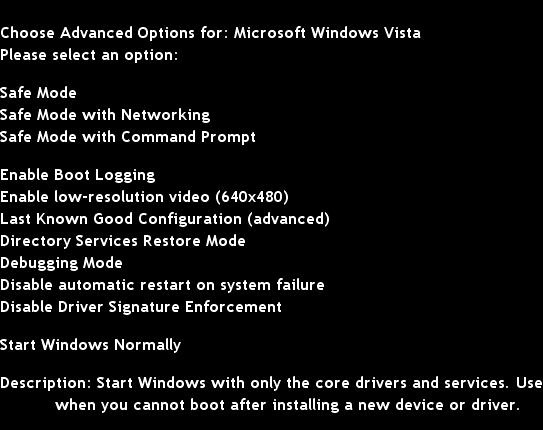
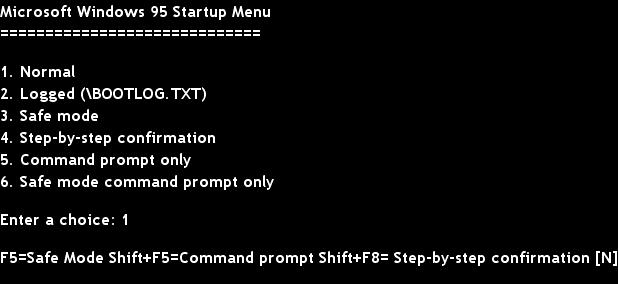
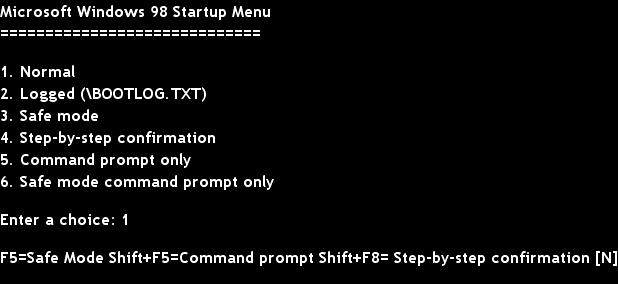






Comments are closed
Sorry, but you cannot leave a comment for this post.